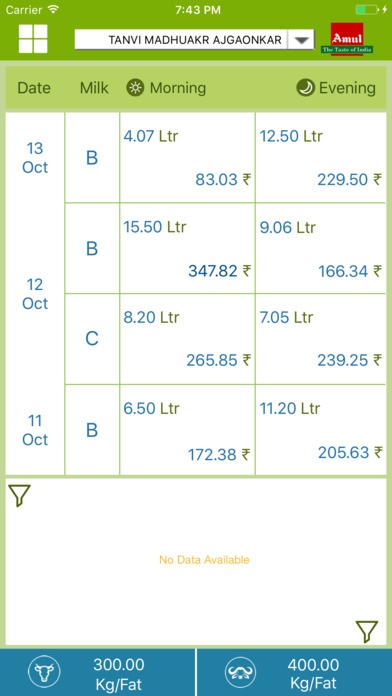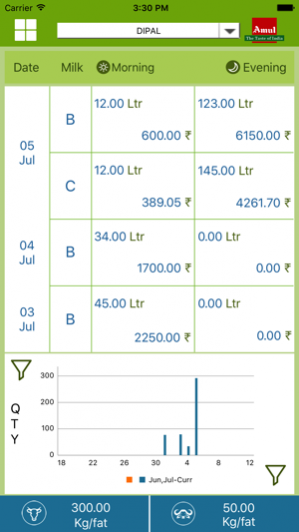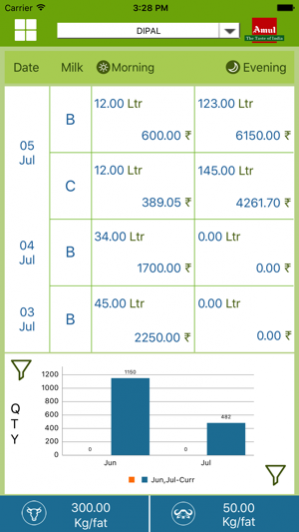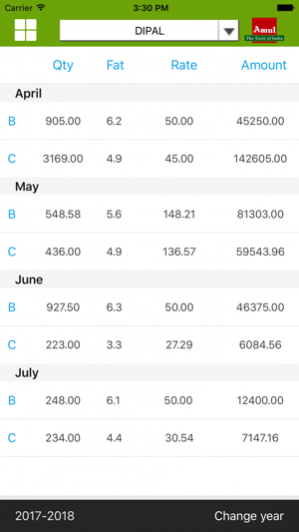Amul Farmers App 1.5
Free Version
Publisher Description
An initiative by Amul and Prompt, Milk Farmers can check their daily milk data on a click away. Farmers App is a FREE application for all Milk farmers available on iOS platform. With the Farmers app, you get a real-time visibility into your milk data. It works automatically without any manual entry. The application shows Daily/Monthly/Yearly status of the same to keep a close watch on your milk data. Features: 1. Closely check your Milk data 2. Categorizes your data to show where when it is been done 3. All your milk data in one place with timely reminder to pay attention with notification 4. Highly secure, milk information is never shared Visible Data: 1. Display last 4 shift data on dashboard with quantity and amount 2. Farmers Information 3. Real-time notification of milk slips and edit milk slips 4. Amount and quantity chart on daily and monthly wise 5. Manage multiple relatives farmer accounts 6. Slip of every milk pouring We're always excited to hear from you! If you have any feedback, questions, or concerns, please email us at marketingteam@promptsoftech.com
Mar 28, 2018 Version 1.5 minor bugs fixes
About Amul Farmers App
Amul Farmers App is a free app for iOS published in the System Maintenance list of apps, part of System Utilities.
The company that develops Amul Farmers App is Prompt Softech. The latest version released by its developer is 1.5. This app was rated by 2 users of our site and has an average rating of 4.0.
To install Amul Farmers App on your iOS device, just click the green Continue To App button above to start the installation process. The app is listed on our website since 2018-03-28 and was downloaded 1,273 times. We have already checked if the download link is safe, however for your own protection we recommend that you scan the downloaded app with your antivirus. Your antivirus may detect the Amul Farmers App as malware if the download link is broken.
How to install Amul Farmers App on your iOS device:
- Click on the Continue To App button on our website. This will redirect you to the App Store.
- Once the Amul Farmers App is shown in the iTunes listing of your iOS device, you can start its download and installation. Tap on the GET button to the right of the app to start downloading it.
- If you are not logged-in the iOS appstore app, you'll be prompted for your your Apple ID and/or password.
- After Amul Farmers App is downloaded, you'll see an INSTALL button to the right. Tap on it to start the actual installation of the iOS app.
- Once installation is finished you can tap on the OPEN button to start it. Its icon will also be added to your device home screen.